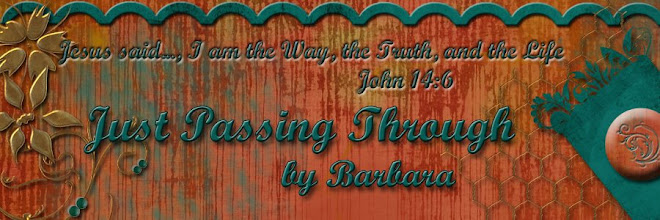Are you ready for the elements to the Animal Prints kit? The frames I made for this kit are attached in one element but you can easily adjust this with the good ole' eraser tool or a layer mask. Just erase what you don't want. I would love to see some zoo layouts.
Tuesday, March 31, 2009
Monday, March 30, 2009
Animal Prints Layout
Just a quick post to show you a layout that I made with the Animal Prints kit. I'll have the elements for you tomorrow.
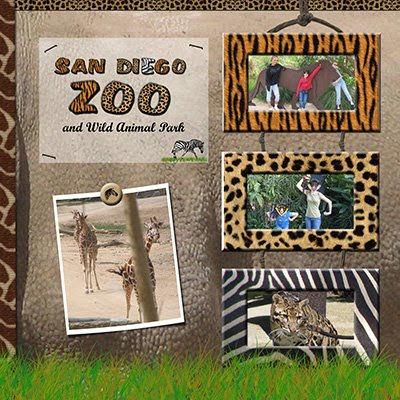
Animal Prints Papers
Happy Monday. Today we start with a new kit that I had a lot of fun making. I actually made some of the papers and elements from actual pictures that I took at the San Diego Zoo and the Wild Animal Park. If you are new to my blog, when I start a new kit, I usually give the papers first, followed by the elements, then the alpha. If you don't want to miss any freebies you may want to sign up on the right. That way you will get an e-mail when I post. I am working on another tutorial. I noticed that Michelle wanted to know how to do the frame that was posted in a Sherbert layout ( a few posts ago) so I thought I would do a tutorial on that. Also, Lindsay requested a Sailing themed kit so I'm working on that as well. I hope you have a great day today. I will leave you with a thought: There is no one keeping you from being more with God than you!
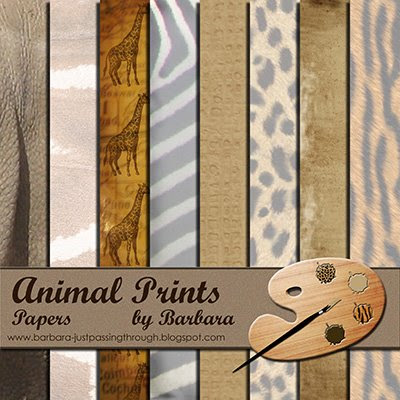
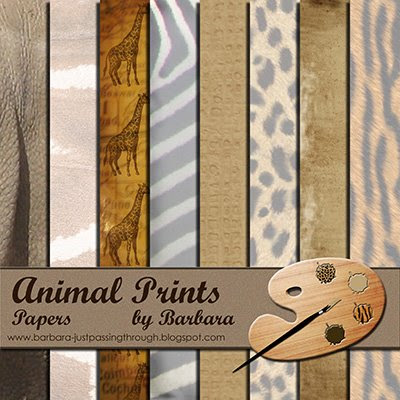
Friday, March 27, 2009
Animal Prints Sneak Preview
Are you ready for the weekend? I know I am. I am ready to just "veg out". This week seemed non-stop for me. I have been working on a new kit and just finished it. If you have any zoo pictures you may want to snag this kit. It's called "Animals Prints" and here is a sneak peak for you.

Thursday, March 26, 2009
Camo Alpha
As I am doing my Spring cleaning on my hard drive, I found another items that you might be able to use. It's a Camo Alpha. This would obviously be good for military but hunters and boys might find it useful also. Enjoy the day.
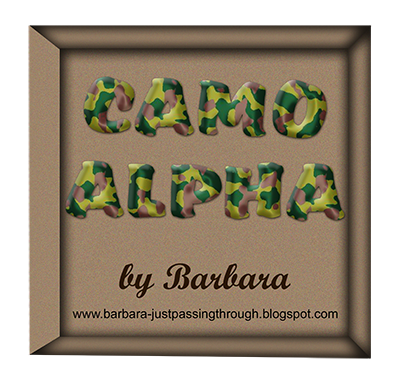
Labels:
Camo Alpha,
digital scrapbooking,
freebies,
Odds and Ends
Wednesday, March 25, 2009
More Odds and Ends
I made these buttons quite some time ago but I thought maybe someone could use them. You know how I love to make buttons! Enjoy.

Tuesday, March 24, 2009
Odds and Ends
A few of you have asked how the gymnastics meet went this past weekend. My daughter did well. She placed 3rd on beam and 5th in all-around score. We were very proud of her considering she had hurt her toe the day before the meet. I'll post pictures later. Today I have for you something from the "Odds and Ends" drawer on my hard drive. It's a Neon Alpha. I hope you can use it. Enjoy.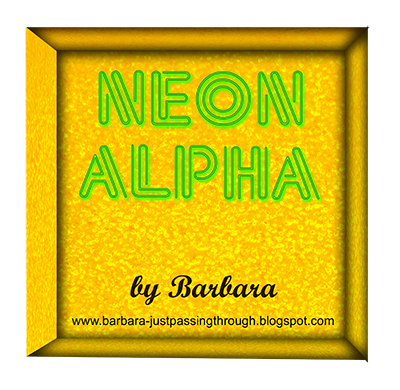
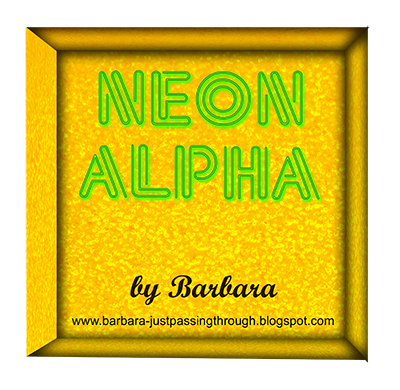
Labels:
digital scrapbooking,
freebies,
Neon Alpha,
Odds and Ends
Monday, March 23, 2009
"Acrylic Look" Tutorial
Nanascraps requested a tutorial for the "acrylic look" that I used in making the Sherbert Alpha 1. Since I recently learned from Eila how to save a screen shot, I thought I would give it a try. Please note that this is my first tutorial ever so please bear with me.
“Acrylic Look” Tutorial Using Photoshop Elements 6.0
1. Start with a New File. I start with 12 inches in width and 12 inches in height, with a 300 resolution. Make your background Transparent.
1. Start with a New File. I start with 12 inches in width and 12 inches in height, with a 300 resolution. Make your background Transparent.
 2. Next, with your Type Tool, type a word. It doesn’t matter what color you use as we are going to change it later. Make the text big enough to see. I used 150 pt.
2. Next, with your Type Tool, type a word. It doesn’t matter what color you use as we are going to change it later. Make the text big enough to see. I used 150 pt.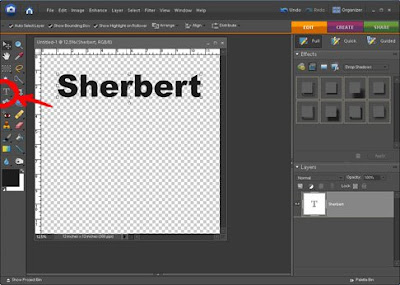 3. Next, open up a paper that you want the text to look like. I opened Sherbert Paper 5 from my Sherbert kit. Now drag the paper layer over to the text. You should now have two layers and should not be able to see your text as it is under the paper. (You can close the paper file as we are done with it.)
3. Next, open up a paper that you want the text to look like. I opened Sherbert Paper 5 from my Sherbert kit. Now drag the paper layer over to the text. You should now have two layers and should not be able to see your text as it is under the paper. (You can close the paper file as we are done with it.)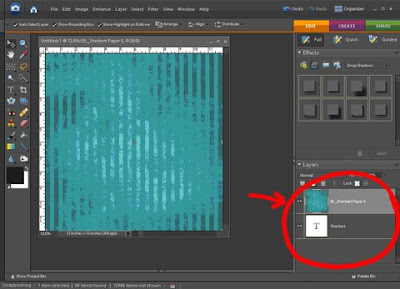 4. Now, this is a tricky part if you have never done this before. We are going to make a clipping mask. Do you see where the red dot is on the screen below? Put your mouse there… right between the two layers. Hold the ALT button down. You should see what looks like 2 black circles joined together. Click. You should be able to see the text now but it has changed to look like the paper. Cool, huh! Notice what has happened to your layers. The paper layer has moved to the left with an arrow. That means it has been “clipped” to the layer below.
4. Now, this is a tricky part if you have never done this before. We are going to make a clipping mask. Do you see where the red dot is on the screen below? Put your mouse there… right between the two layers. Hold the ALT button down. You should see what looks like 2 black circles joined together. Click. You should be able to see the text now but it has changed to look like the paper. Cool, huh! Notice what has happened to your layers. The paper layer has moved to the left with an arrow. That means it has been “clipped” to the layer below.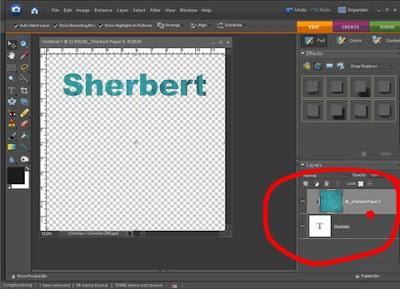 5. Next, merge the two layers together. Do this by right-clicking on the top layer (see red circle below) and click merge down. You should just have one layer now.
5. Next, merge the two layers together. Do this by right-clicking on the top layer (see red circle below) and click merge down. You should just have one layer now.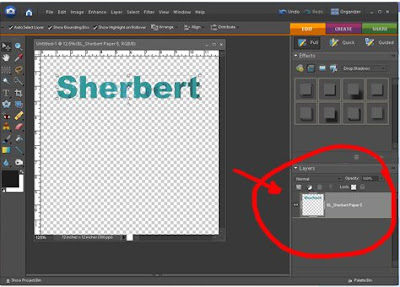 6. We will now work on a simple way to make your text (or any shape) look like it has an “acrylic” look. Click on your style button (circled in red), then click on the pull-down menu (circled in red on the right) and go down to “Glass Buttons”. If you are using Photoshop Elements, you should have this. Click on “Translucent Glass. (see red arrow below).
6. We will now work on a simple way to make your text (or any shape) look like it has an “acrylic” look. Click on your style button (circled in red), then click on the pull-down menu (circled in red on the right) and go down to “Glass Buttons”. If you are using Photoshop Elements, you should have this. Click on “Translucent Glass. (see red arrow below).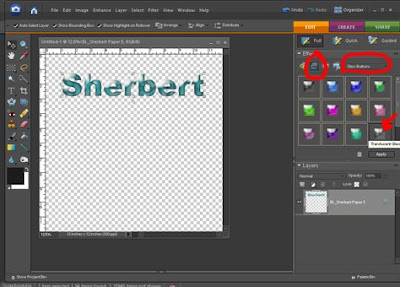 7. We are not done yet. Duplicate the layer. I do this by dragging the layer to the little square icon right above it. You can also copy the layer by hitting CTRL
7. We are not done yet. Duplicate the layer. I do this by dragging the layer to the little square icon right above it. You can also copy the layer by hitting CTRL 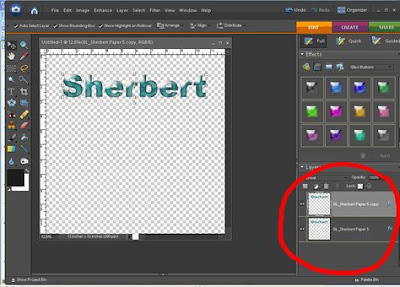
8. Make sure the top layer is highlighted (see no. 1 below). Click on the “Glass button” style at the top and go down to Wow-Plastic. Click on Wow-Plastic Clear.
 9. Your text should now look like it has an acrylic look. I like to clean it up a bit so I click on the little blue FX icon on the top layer.
9. Your text should now look like it has an acrylic look. I like to clean it up a bit so I click on the little blue FX icon on the top layer.
10. Adjust the levels to your liking. There you have it!

TIP: If you want a clear “see-through” text, skip step 7 only. Do not duplicate the layer.
If you liked this tutorial or if anything is unclear, I would love to hear from you.
Oh, if you would like a .pdf file of this tutorial for your records, you can download it here. Thanks and enjoy!
Sunday, March 22, 2009
More Sherbert Layouts
Lisa M. e-mailed me and sent me a double page layout that she made from the Sherbert kit. (Thanks, Lisa, for giving me permission to post these). I just had to show you these as well. I'm amazed at the creativity that I am seeing with all of these layouts! I love it! Oh, and if you want to see even more layouts with this kit, head over to Michele's blog as she has some too!
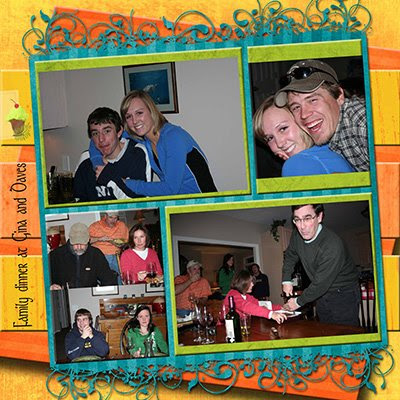

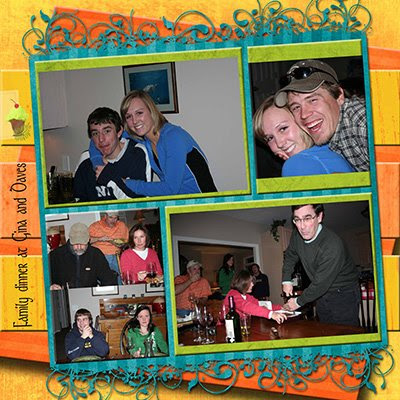

Friday, March 20, 2009
Sherbert Layout
KrisG sent me this gorgeous layout using my Sherbert kit. She gave me permission to post it. I just wanted all of you to see it. Beautiful! Kris is a poet and doesn't know it! "big grin"
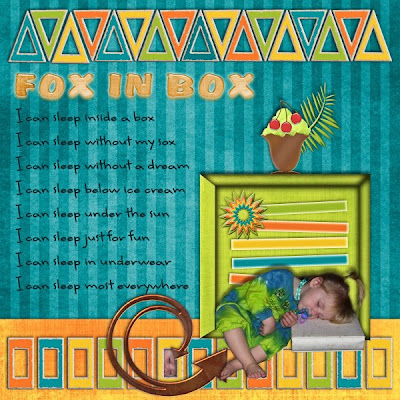
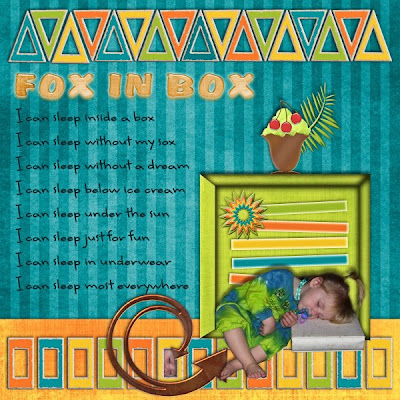
Broken Links with 4shared
I got a message from Lindsay that one of my links was broken. Apparently 4shared has decided to just stop some of the links. I have heard this from other sites as well. Lindsay, I have repaired the link by downloading it again and getting a new link so it should work now. I don't know how many other links may be broken (and it's too time-consuming to try all of them) so if any of you find a broken link on my blog please let me know so I can repair it. I know how frustrating it can be when you find something that you really want and then the link is broken. It has happened to me before. Have a great weekend!
Oh, one last note... I am working on my first tutorial.
Oh, one last note... I am working on my first tutorial.
Sherbert Alpha 2
I haven't had much time to work on kits lately. I have quite a lot in my stash but they are all "odds and ends". They are not kits. Would anyone be interested in a few odds and ends that I might have laying around my hard drive? Let me know. Now, for the 2nd alpha to the Sherbert kit. I happen to like this alpha better than the first one. Don't you love these presentation boxes? I bought the action at Trifaith. What do you think?
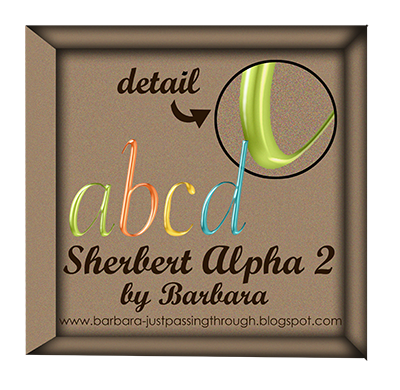
Thursday, March 19, 2009
Wednesday, March 18, 2009
Sherbert Elements
Monday, March 16, 2009
Sherbert Papers
Happy Monday! We are on Spring Break this week so no school for us. This morning I'm taking my daughter to gymnastics practice. The gym will be having practice in the mornings this week since it's Spring Break. We are getting ready to go to a State Gymnastics Meet this Saturday. Several of you have asked for an update on the "mysteriously missing remote". It still is missing. I guess it hasn't been found because we rarely watch tv. I have the Sherbert Papers for you today. I really love the color palette on this kit. It just cheers me up to look at these bright colors. I hope it does the same for you. By the way, I wanted to let everyone know that my papers are always 12X12 at 300 dpi quality. I guess there are some on the web that are not of the same quality as that.
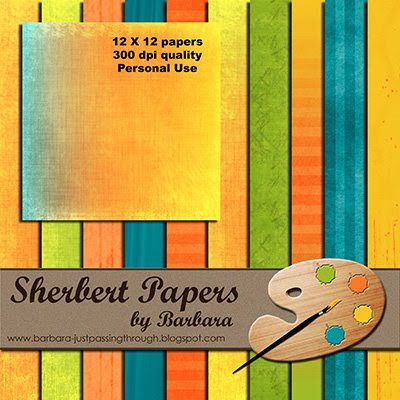
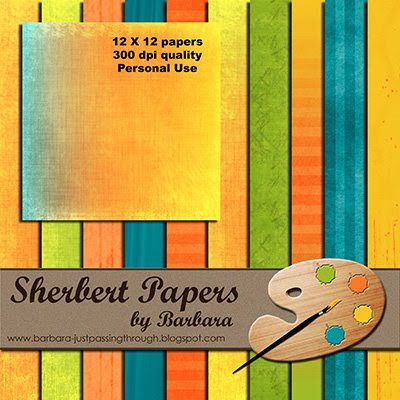
Friday, March 13, 2009
Sherbert Sneak Preview
I'm keeping with a bright color palette in my next new kit. Warm weather just has to show up sometime, right? In preparation for the warmer weather, I designed a new kit called "Sherbert". Personally, I think it is rather delicious-looking but you be the judge. There are a lot of new elements in this kit, elements that I have never used in other kits, so please come back and visit. Here is a sneak preview to "wet your appetite"! Have a lovely weekend!

Thursday, March 12, 2009
Wednesday, March 11, 2009
Reach for the Sky Elements
Tuesday, March 10, 2009
Reach for the Sky Paper Add-On
I've been working on taking all of my home movies that are in VHS format and transferring them to my computer, editing them, and then burning them onto DVDs. It is very time consuming but these are home videos of vacations and my daughters growing up so it has to be done. It just takes forever because I have to watch the videos as they are being downloaded onto my computer. I have to do this as sometimes frames will be dropped and the video capture will stop. The VHS videos are not the best quality. Some are 15-20 years old. I have finished 2 of them so far. I have another 20 or so to go.
Well, from the comments, it seems that everyone is ready for some bright colors. I'm glad because these colors are definately bright! Today, I have the paper add-on. These are just 2 papers in .png format as they have a torn-paper edge. If you want the other papers in the preview you can find them in yesterday's post. Enjoy!

Monday, March 9, 2009
Reach for the Sky Papers
I was typing this post and realized that this is my 100th post! Are you ready for a new kit? We've had some windy weather lately and it made me think of kites so you may see a kite or two in this kit. For today, I give you the papers. For those of you who are new to my blog, if you don't want to miss a freebie, you can sign up on the right side with your e-mail. If you do any layouts with any of my kits, I sure would like to see them. Enjoy the day!

Friday, March 6, 2009
Reach for the Sky Sneak Preview
Greetings and Salutations on this fine Friday! Here is a sneak preview of the new kit that will be coming out this coming week. With Spring just around the corner, my color palettes are going to be brighter. Isn't that funny how the weather affects one's mood? Several of you have told me that "different" is good so I'm trying to design "different" elements. Hopefully you won't be disappointed with this kit. Let me know what you think.

Thursday, March 5, 2009
Grand Canyon Alpha 2
I've been busy designing more items for "you'll". Lately, I've had so many ideas in my head. It's just figuring out how to do them! I am working on the gymnastics kit but it may be a few kits before I can get that one done. I am doing some special things to that one and it is a lot of intense work. I'm not going to tell you what I am doing as I do not want to spoil it. Here is the 2nd set of alphas for the Grand Canyon kit. As you saw my layout yesterday, you can use this kit for things other than the Grand Canyon. That is perfectly acceptable to me. In other words, I do not have a clause in my TOU (terms of use) that says, "You have to use this for a Grand Canyon trip only". Although, if you choose to go to the Grand Canyon, which I would highly recommend if you have the opportunity to do so, I would love for you to use this kit to scrap all of your memories. There. Wait...let me catch my breath! O.K. , I'm fine now.
Oh, by the way, Eila at A Day in the Life, does have a beautiful layout on her blog using this kit. You should go and visit her if you have a moment.

Wednesday, March 4, 2009
Over 10,000 Visitors!
Wow, thanks to all who have visited my blog. I started this blog less than 5 months ago and over 10,000 visitors from 80 countries have come to my little spot in Scrapland! Yah! Can you see me doing the "happy dance"? LOL! Seriously, I am very humbled to see so many visitors. On that note, I will leave you with a layout of my little gymnast using the Grand Canyon kit. Have a great day!
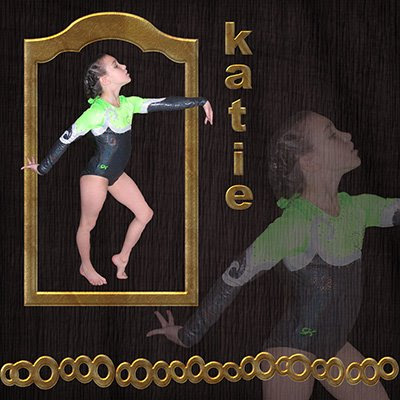
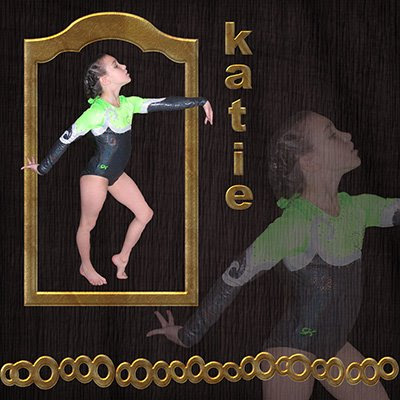
Tuesday, March 3, 2009
Grand Canyon Alpha 1
How is everyone in Scrapland today? I have been working away at designing lately. I am trying to design a gymnastics kit but this will take a while. Today, I have for you the first set of alphas to the Grand Canyon kit. Yes, I actually made 2 alphas for this kits. This one is fairly versatile so it could go with any number of kits. Let me know what you think. And, yes, I know that a fishbowl has nothing to do with the Grand Canyon but I just love Deb's (aka Scrappin' Cop) work.

Monday, March 2, 2009
Grand Canyon Elements
We are thawing out in Mississippi. The girls really enjoyed playing in the snow. Yes, I stayed inside. I am not one to go out in the cold unless I absolutely have to. I have the Grand Canyon Elements for you today. These are kind of different than what you normally see but then, again, you knew they would be, didn't you?
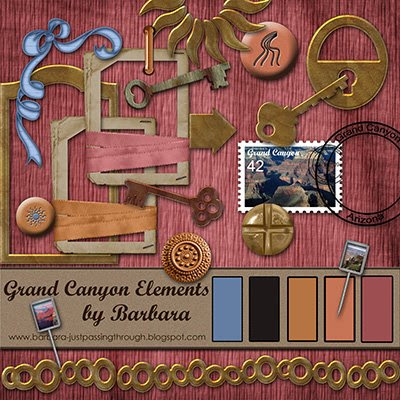
Sunday, March 1, 2009
Snow Day
It started snowing yesterday and into the night! We woke up to about 4 inches of snow on the ground. That is BIG snow to us. The girls finally got to play in it. Here are some pictures taken from my window INSIDE. Sorry, I haven't gone out yet.



Subscribe to:
Posts (Atom)